|
Back to contents
Previous chapter -> Colors.

Image sharpness
"The Sharpness" Pane
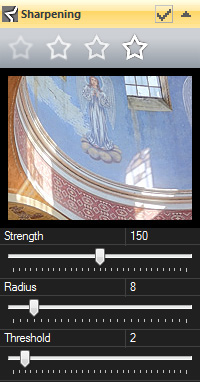 The final step for processing your image is to set the desired level of sharpness.
The final step for processing your image is to set the desired level of sharpness.
The "Sharpness" panel allows you to change sharpness intensity, area and threshold.
- Sharpness - set the intensity of the effect.
- Radius - increase contrast around chosen points in the image. The "Radius" parameter lets the user choose the size of the processed area. Excessive values will cause edges to be overly magnified.
- Threshold - determines what will be affected by the sharpness filter. The higher the value of this parameter, the less the filter affects flat surfaces with low levels of detail, while adding sharpness to areas with visible details and edges. Increase the value of this parameter if the filter had caused excessive noise in the image.

Source image
|
 |
 |
|
Increased image sharpness.
|
 |

Next chapter -> Batch processing
Back to contents
|