|
Version
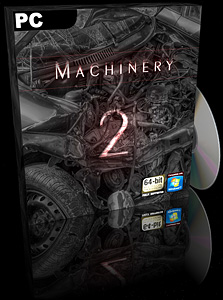  Version 2.9.54 MACHINERY HDR Effects is available (32 and 64-bit).
Version 2.9.54 MACHINERY HDR Effects is available (32 and 64-bit).
The full version allows you to:
- Process an image of any size.
- Save to 48-bit TIFF.
- Plugin for Adobe Lightroom®
System requirements: Windows XP or newer (Vista, 7, 8), processor PentiumPro or newer.
The installer includes 32 and 64-bit versions.
Want to own Machinery absolutely free of charge?
Know any interesting photography forums with a large community of users? Contact us for more details.


Order
Purchase the authorization key for the price of €29 to receive the full version.
The full version allows you to: - Use the program for any purpose, including commercial purposes.
- Install the program on one workstation (any number of times, even if configuration changes are made).
- Use the Batch Processing option.
- Receive free updates throughout the year (details provided in the user's license).
- The program works without any time limitation.
Purchase Machinery Effects 2 for only €29
Accepted forms of payment are: PayPal (€29 / $39).
Licenses for additional workstations can be purchased at the price of €15 / $20 - but only if ordered with the main license key.
If you can't make a PayPal payment, transfer the license fee to the account indicated below.
BIC (Swift) Code: BPKOPLPW
PL17102043170000550202670719
MASZYNERIA
26-670 Pionki
Poland
After having done so, simply send us an email to
with: your name, last name and email address.
After the payment is made, the key will be sent to you via e-mail along with an instruction of installation.
Please, note that the amount must be credited fully into our account. Additional bank charges / fees have to be charged by you.
|
Before you place an order, please read the user's licence (EULA)
Orders are processed immediately. However due to different time zones in Europe and other parts of the world there may be a delay of several hours. Please note that there may be a delay before you can use this software as a unique License key needs to be generated using your order details.
If your email account has anti-spam protection, add
to your Contacts list.

Save 50% on updates
 Users who have purchased a Machinery HDR Effects license but their free-of-charge update has expired (for purchases made over 1 year ago), will receive a 50% discount for the purchase of Machinery Effects 2.x. Users who have purchased a Machinery HDR Effects license but their free-of-charge update has expired (for purchases made over 1 year ago), will receive a 50% discount for the purchase of Machinery Effects 2.x.
You can buy an additional year of updates for half of the price. Select the option on drop-down list near the button "Buy Now".

Update history
Version 2.9.54 (11-01-2015)
- Added option "Dust & Scratches".
Version 2.9.48 (16-11-2014)
- Enhanced support for color profiles.
- New configuration options.
Version 2.9.42 (09-09-2014)
Version 2.9.41 (05-07-2014)
- User interface changes.
- New option "Change drive letter".
Version 2.9.36 (11-05-2014)
- Added watermark function.
- Improved auto-exposition algorithm.
- Minor interface changes.
Version 2.9.2 (06-04-2014)
- Added option for removing chromatic aberration.
Version 2.9 (02-02-2014)
- Improved deghosting function.
- Better naturalism of HDR images.
- Removes halo effect around contrasting elements.
Version 2.8.8 (05-01-2014)
- Improved HDR function.
- Some minor improvements and bugs fixes.
- Improved "Microcontrast" filter.
Version 2.8.5 (09-12-2013)
- Added plugin for Adobe Lightroom.
- Improved HDR function.
- Increased program speed.
Version 2.8.3 (03-10-2013)
Version 2.8.1 (13-09-2013)
- Fixed saving EXIF data.
- Added support for Multi-GPU.
- Improved "Microcontrast" filter.
Version 2.8 (08-06-2013)
- Processing and viewing time up to 80% faster.
- Interface reacts faster.
- New user interface configuration.
- Small bug fixes.
- Lower memory usage.
- Reduced "halo" effect.
- Improved image quality.
Version 2.6.2 (11-03-2013)
Version 2.6.0 (25-02-2013)
- Increased speed of GPU processing by 40%.
- Added new option "Clarity".
- Updated RAW library.
Version 2.5.6 (29-01-2013)
- Increased speed of processing by 40%.
- Reduced "halo" effect.
- Increased quality of processing.
- Improved HDR Mode "Contrast detection".
- Improved HDR Mode "Edge detection".
- New option to change white balance in highlights.
Version 2.5.5 (23-12-2012)
- Improved noise reduction filter.
- Updated RAW library.
- Increased compatibility with DNG format.
Version 2.5.3 (04-11-2012)
- Hardware acceleration with using NVIDIA graphics cards.
Version 2.5 (10-09-2012)
- New user's interface.
- Many minor improvements.
Version 2.4.9(9) (01-08-2012)
- New option to reduce artifacts in "Microcontrast" pane.
Version 2.4.9(3) (24-06-2012)
- Updated RAW library.
- Increased speed of loading RAW files on multicore processors.
Version 2.4.9 (24-06-2012)
- Increased speed of processing about twice.
Version 2.4.5 (09-05-2012)
- Reduced afterglow around contrasting elements.
- Improved "Microcontrast" filter.
- Greater level of "Microcontrast" regulation.
- Increased speed of loading RAW files.
- Increased contrast of RAW files.
- Improved panel "Colors".
Version 2.4 (22-04-2012)
- Added new parameter "Microcontrast" to "Shadows / Highlights" Pane.
- Added new parametr "Lights" to Histogram Pane.
- Improved Histogram regulations.
- Reduced "Halo" effect.
- 5 new presets.
Version 2.3.9 (05-04-2012)
- Added De-ghosting option.
- Improved "Shadows / Highlights" effect (reduced "halo").
- 55 new presets.
- Greater level of details regulation.
Version 2.3 (13-03-2012)
- Reduced "Halo" effect.
- Improved filter "Shadows / Highlights".
- Improved filter "Smoothing".
- Improved "Natural HDR + Details Enhancer" mode.
- Greater black and white level regulation.
Version 2.2.9 (02-03-2012)
- Updated RAW library.
- JPG images rotated with EXIF orientation.
- Alert will appear if user attempts to save image with preview on.
- Images can be saved via keyboard shortcut.
- Effects panels automatically close.
- Program now reads multiple file names entered in command line.
- Faster batch processing.
- Preview adjusts to display resolution.
- Some minor improvements and bugs fixed.
Version 2.2.8 (17-02-2012)
- Increased speed of the program.
- Improved "Natural HDR" mode.
- Added parameter "Microdetails" in "Details" pane.
Version 2.2.6 (08-02-2012)
- New HDR method "Natural HDR + Details Enhancer".
- Improved "Details" filter.
Version 2.2 (24-01-2012)
- Improved auto-alignment algorithm.
- Improved method "Exposure Compression" in HDR panel.
- New option "Edges detect (2)" in HDR panel to reduce afterglow around contrasting elements.
- Improved option "Colors / Saturation".
Version 2.1.9 (22-12-2011)
- New user's interface.
- Preview of original image under the right button of a mouse.
- Increased speed of the software's performance by about 10%.
- Decreased use of memory.
- Improved options: Undo / Redo.
- Added "HDR Pane -> Brightness" option.
Version 2.1.6 (22-10-2011)
- Decreased effect of fringes of "Details" filter.
- Decreased use of memory.
- Increased performance of the software.
- User's interface adjusted to panoramic resolutions.
- Fixed error in batch processing.
- Configuration of default settings.
- Reduced effect of afterglow while joining images.
- Improved algorithm of images' adjustment.
- Added "Noise Reduction" option in "Images" pane.
- Modified Presets.
- Corrections of the user's interface.
Version 2.1 (06-10-2011)
- New option "detecting edges" in HDR panel to reduce afterglow around contrasting elements.
- Reduced effect of afterglow in "Lights / Shadows" pane.
- "Colour correction" parameter in pane "Vignetting".
- Improvements of the user's interface.
Version 2.0.2 (25-09-2011)
- Increased speed of"Details" filter.
- Improved contrast and white balance of RAW files.
- Improved "Presets" module.
- Improved "Lights / Shadows" layer.
Version 2.0 (19-09-2011)
Editor:
- Edition of RAW files - correction of exposure, contrast curve, white balance.
- Automatic creation of bracketing from a one RAW file.
- Equalling of displacements of photos took "of hand".
- Processing modes for panoramic images 180 and 360 degrees.
- Function Undo/Redo.
- Full support and conversion of colours ICC profiles.
- Advanced edition of colour and contrast.
- Advanced adjustment of details level.
- Removing optical defects of lens.
- Sharpening photos.
- Noide reduction.
- RGB channels mixer.
- Half preview of original image.
- Reading out of EXIF meta-data.
- Rotation, change of an image's size.
- Setting resolution in DPI.
- New user's interface.
- Mode of full screen performance.
- Batch processing.
- 32 and 64-bit version of the software.
Explorer:
- Full support for ICC colour profiles.
- 32 and 64-bit version of the software.

|



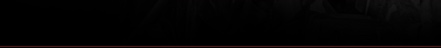







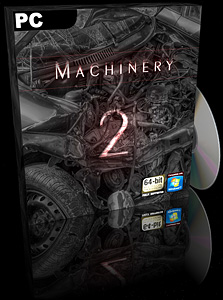
 Version 2.9.54 MACHINERY HDR Effects is available (32 and 64-bit).
Version 2.9.54 MACHINERY HDR Effects is available (32 and 64-bit).


 Users who have purchased a Machinery HDR Effects license but their free-of-charge update has expired (for purchases made over 1 year ago), will receive a 50% discount for the purchase of Machinery Effects 2.x.
Users who have purchased a Machinery HDR Effects license but their free-of-charge update has expired (for purchases made over 1 year ago), will receive a 50% discount for the purchase of Machinery Effects 2.x.
