|
Back to contents
Previous chapter -> Color Gradient.

Color adjustment
"Colors" Pane
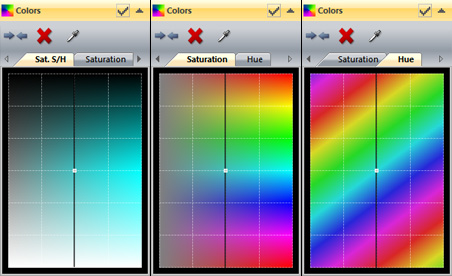 The program offers 3 color adjustment panels:
The program offers 3 color adjustment panels:
- Saturation of Lights and Shadows - adjust saturation by brightness.
- Saturation - adjust saturation by color.
- Hue - substitute one color with another.
Adjustment involves adding or changing the placement of control points.
The points can be added by indicating places on the graph or on the image with the help of the Dropper Tool available in the toolbar on each panel.
A vertical line running through the middle of the panel indicates neutral settings.
Tip: after adding the points it is helpful to add two more (below and above) in the neutral position to limit the range of the adjustment.

Increasing the saturation for the entire image
|
 |
 |
|
Green hue changed to orange
Points in the neutral position have been added below and above the green hue line to adjust only the green hue.
|
 |
 |
|
Decreasing the saturation of all colors except red.
|
 |

Next chapter -> Sharpening
Back to contents
|



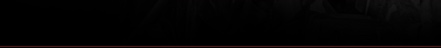







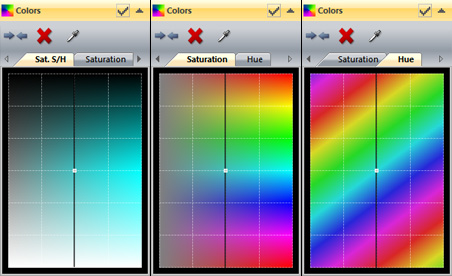 The program offers 3 color adjustment panels:
The program offers 3 color adjustment panels:

