  |
|
 |
|
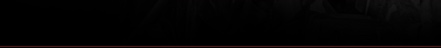    |
|
|
Previous chapter -> Smoothing.  The Softness effect will emphasize large contrasts, making them more visible. "Softness" Pane
Tip 1: High values for the "Dark / Bright Areas" parameter combined with low values for the "Area Size" parameter can cause the glow effect. Increase the value of the "Area Size" parameter or decrease the strength of the effect. Tip 2: Instead of using the "Softness" effect, try changing the value of the "Details panel -> Large Contrasts" parameter or decrease the value of the "Details panel -> Edge Detection" parameter. 
 |
|
 |
|
|
HDR Software. MACHINERY Project (c). All rights reserved.
|
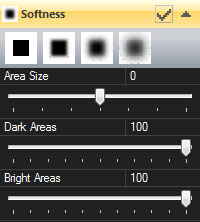 The result of increasing detail levels may be a "flat" image. The image may have huge amounts of small details everywhere, making it difficult to focus on the photo's composition.
The result of increasing detail levels may be a "flat" image. The image may have huge amounts of small details everywhere, making it difficult to focus on the photo's composition.