|
Back to contents
Previous chapter -> Processing.

Microcontrast / Shadows / Highlights - adjust the brightness and contrast of selected areas.
"Highlights / Shadows" Pane
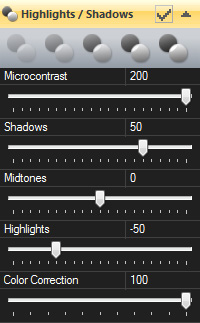 Use this effect to alter the brightness and contrast proportions between parts of the image.
Use this effect to alter the brightness and contrast proportions between parts of the image.
- Microcontrast - increases contrast locally. An algorithm analyzes the area around processed points and changes contrast by grouping together similar points situated close to each other.
- Shadows - changes the brightness of dark parts of the image.
- Middle tones - changes the brightness of the middle tone areas of the image.
- Highlights - changes the brightness of the lightest areas of the image
- Color correction - defines how the extent to which saturation will be altered along with a change of brightness.
Tip: excessive discrepancy between Shadows and Lights parameters can cause a side-effect: borders on the edges of the image. To eliminate the effect, decrease the values.

Source image |
Microcontrast +200 |
"Normal" contrast +50 (Histogram pane) |
 |

Source image
A single frame contains all the contrasts of the photo, but shadows are too bright and details are poorly visible.
|
 |
 |
|
Shadows +100
The shadows have been brightened; details in the dark parts of the image become visible.
|
 |
 |
|
Shadows +50, Lights -50
The value of the Lights parameter has been decreased to increase the level of visible details in the brightest parts of the image.
|
 |
 |
|
Shadows +50, Lights -50, Color correction +100
You can determine to what extent a change in the image’s brightness will effect saturation. The "Color Correction" parameter has been set to a maximum value.
|
 |
 |
Microkontrast +200, Shadows +50, Midtones +30, Lights -10, Color correction +100

|

Next chapter -> Details
Back to contents
|



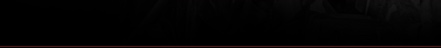








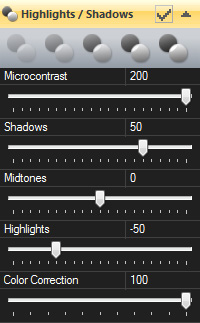 Use this effect to alter the brightness and contrast proportions between parts of the image.
Use this effect to alter the brightness and contrast proportions between parts of the image.




