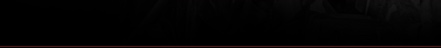|
Back to contents
Previous chapter -> Luminance Mixer.

RGB channels
"RGB channels" Panel
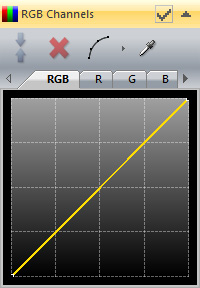 The program offers 4 channel regulation panels:
The program offers 4 channel regulation panels:
- RGB - allows the user to adjust all channels at once.
- R - adjustment of red channel.
- G - adjustment of green channel.
- B - adjustment of blue channel.
Adjustments are made by adding or changing the location of control points.
Points can be added by indicating them on the image with the help of the Dropper tool available on the toolbar in each panel.
The toolbar also contains a curve icon that opens a menu with predefined settings.
You can quickly restore neural settings for each panel by clicking on the predefined curve icon.

Source Image
|
 |
 |
|
Increased brightness for all channels.
|
 |
 |
|
Increased brightness for the green channel.
|
 |

Next chapter -> Color Gradient
Back to contents
|