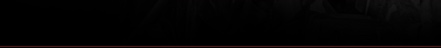Plugin for Adobe Lightroom®.
Open Machinery folder and copy 'MachineryHDR2.lrplugin' folder to Adobe Lightroom modules, typically:
C:\Users\[Name]\AppData\Roaming\Adobe\Lightroom\Modules\
If the Lightroom folder does not have a Modules folder, create one.
To use the plugin open Lightroom, select one or more images and open the context menu (right click) with the Export option. A dialog window with export options will appear.
Machinery will open once you select Export, and it will load the selected images.
After selecting processing parameters use the Save As option to save the image and then close Machinery. Lightroom will import images processed by Machinery to its library.

|
|